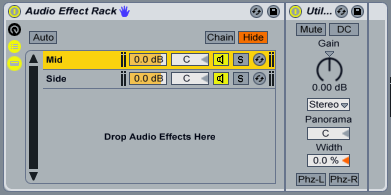I’ve used Ableton Live for at least 8 years. I still consider it the best DAW for me personally. I’ve tried other DAWs and found it hard to fit into their workflow. Live matches how I think but, as time goes on, I am getting more and more disillusioned by Ableton’s development of the software.
I think that Ableton are in some kind of bubble, detatched from the reality of actually making music. More and more I see them pandering to both the current making-music-is-super-easy fad and a kind of hipster control-your-DAW-with-your-shoes experimental crowd. If you go to Ableton’s website now you’ll probably see lots of photographs of completely unrealistic hipster “studios” with a wooden stool, exposed brick walls and a MacBook Pro on a shonky wooden picknick table. There’s probably a record player. Records aren’t subject to licence laws ofcourse.
Abelton seem to have a kind of hyper-minimalist philosophy. They want Live to have as few moving parts as possible and for it to automagically do all kinds of things. I don’t mind this. I like the idea of having something that has basic simple parts that can be combined arbitrarily to make complex projects. Great. I just think they are talking this approach to such an extent that it is basically the same as laziness.
Over the time I have had Live it’s actual development has dropped down to nothing. They gave us 64bit support (but not 32-64 cross over support, thanks). They improved Live’s sample rate conversion. Great stuff. Then… they just stopped developing it. We got an Amp plugin, a SSL-G series clone compressor, a pitch detector thing… why? Why an Amp and a new compressor? I don’t understand how these fit in. Analog models are a dime a dozen, how are they the missing parts of the Live puzzle? Recently Sampler and Simpler were improved but ostensibly are the same plugins. We got better audio waveform rendering… awesome, thanks.
Where is surround sound support? Where is VST3 support? Where is support for the newest MIDI standard? Why isn’t there a better visibility system for managing large projects? Why is multiscreen support still terrible? Why are audio rendering options so basic? Why can’t I normalise to -1dB?
There are a million tiny things that Ableton could have added that would be invaluable. Like retrospective recording. Or clip versioning. There are also limitations to Live UX logic that really need work-arounds. For example a huge issue with Live’s arrangement logic: If you make a 1 bar drum loop pattern and loop it over, say, 16 bars, you can change it and the change will be reflected across every instance of that clip. Great. But if you decide, which you almost certainly will, to have a fill pattern at the end of every 4 bars, that new fill pattern bisects the orginal clip into 4 completely separate clips, and the fill itself will be 4 separate clips. Live doesn’t support the idea of a clip being in multiple places.
I have Max for Live but my main use of it is for DAW level LFO, envelope and envelope follower support, and for Robert Henke’s Granulator plug in. Max for Live is presented as some kind of utopian wonderland of magic audio development made easy by a GUI and a candy store of exotic community plug-ins. The reality is a development platform that is almost completely inpenetratable, lots of patches that are, let’s face it, almost all rubbish running inside a framework that, to be fair, integrates well but is at best unreliable. I want DAW level LFO support. Fruity Loops (the kids’ DAW) has LFO support. And an envelope follower. Live users have to buy and extra to get that. Someone at Ableton could take the week to make an LFO plug-in.
In my early days of making music I went through a period of having whatever plugins were there, trouble is that this makes your computer completely unstable. Now I have to be very strict about what plugins I’m running. I don’t want a circus of free-ware crap running on my PC. It’s revealing that the one instrument I use (which crashes regularly but I forgive it), and IMO the best M4L plugin out there was made by a founding member of Ableton. An insider. Things like M4L promise ease of use but the reality is that because they are often their own dark standard you may as well just learn c++ and make vsts.
Which relates to what really annoys be about M4L. Any plug-in that is reasonably good is creamed off and sold as a commercial plug-in. This didn’t really happen when I got M4L. It was presented as a development platform that implied it was all about community driven patches. Later they started selling them on Ableton’s store. So you have to buy M4L to be able to buy plug-ins for something that only runs in Live! It’s a walled garden inside of a walled garden! Why not just release VSTs? They’d be more stable and faster. Few M4L plugins use the actual Live integration APIs so most would work fine as VSTs.
M4L should be part of Live. The people at Bitwig are heading that way. I think FL already does something like that.
As I said they are pandering to the current easy-music fad. A perfect example is the audio to midi feature they added a while ago. I have literally no idea what this feature is for. Firstly, it obviously doesn’t work. How could it? And if it did…who is it for?? It’s clearly designed for people to rip off other people’s music. Why waste time, and insult actual producers with rip-off tooling, when they could have released.. say.. a send plug-in. Or an option to turn off Master channel FX in the render screen? Or some better colour schemes? Or added wet-dry to any of the plug-ins that don’t have it. Or added LFO to the group macro section. Or added round-robin to Sampler.
If you look at the change log it’s basically Push all the way down. The open beta changes are all Push. It seems that Live is becoming just the software you need to use Push. I am hoping that the reason they aren’t doing much to Live is that they are going to release Live 10 and don’t want to waste time on 9. I’ve been hoping that for a while though.